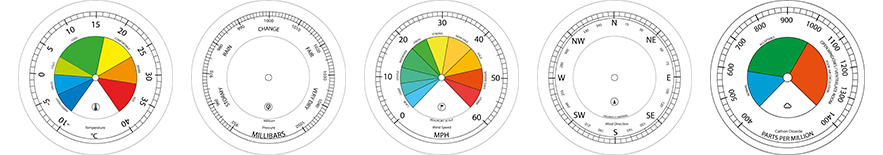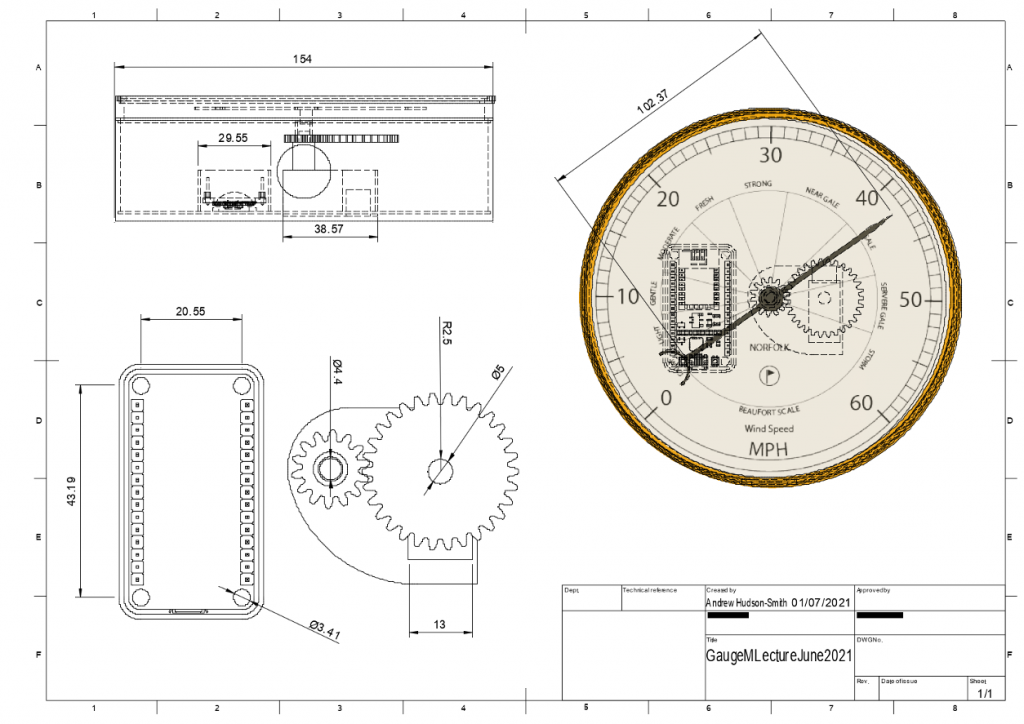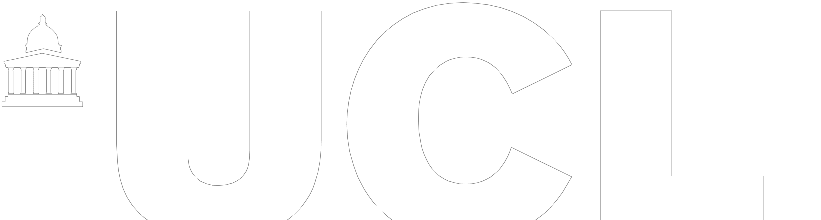Developed at the Connected Environments Lab at The Centre for Advanced Spatial Analysis, University College London, the Open Gauges Project was launched in October 2021 as part of the Module on Sensor Data Visualisation (CASA0019) within the MSc in Connected Environments.
The Open Gauges Github Repository provides full access to the original Fusion 360 design files, .STL files to 3D print gauges, code and graphics for the gauge dials. It also allows new gauges/code to be uploaded into new branches via the Github page.
The project aims to allow open-source data gauges to be built, modified, and viewed as both physical (3d printed) and digital gauges. Depending on the user’s preference the models can be made to run from any online data source – such as an MQTT feed – from Weather Data with Air Pressure, Temperature, Wind Speed etc though to Air Quality Gauges, Noise Meters, Energy etc. The project was created by Professor Andrew Hudson-Smith and Dr Valerio Signorelli.

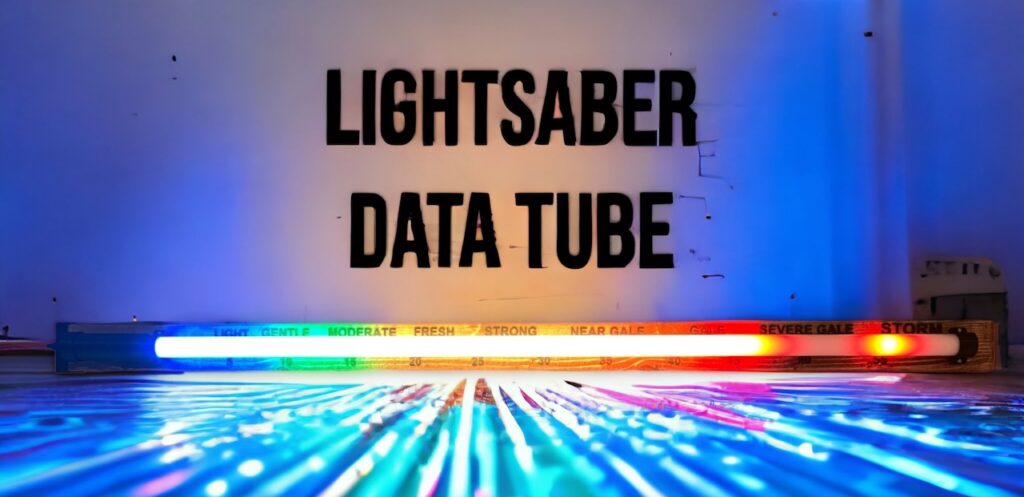 In addition, we have added full code and 3D print files for the new Light Saber Neopixel Meter – it allows real-time data to be visualised using a Lightsaber Blade – full details can be found over at the blog post on How to Build a Light Saber Data Tube.
In addition, we have added full code and 3D print files for the new Light Saber Neopixel Meter – it allows real-time data to be visualised using a Lightsaber Blade – full details can be found over at the blog post on How to Build a Light Saber Data Tube.